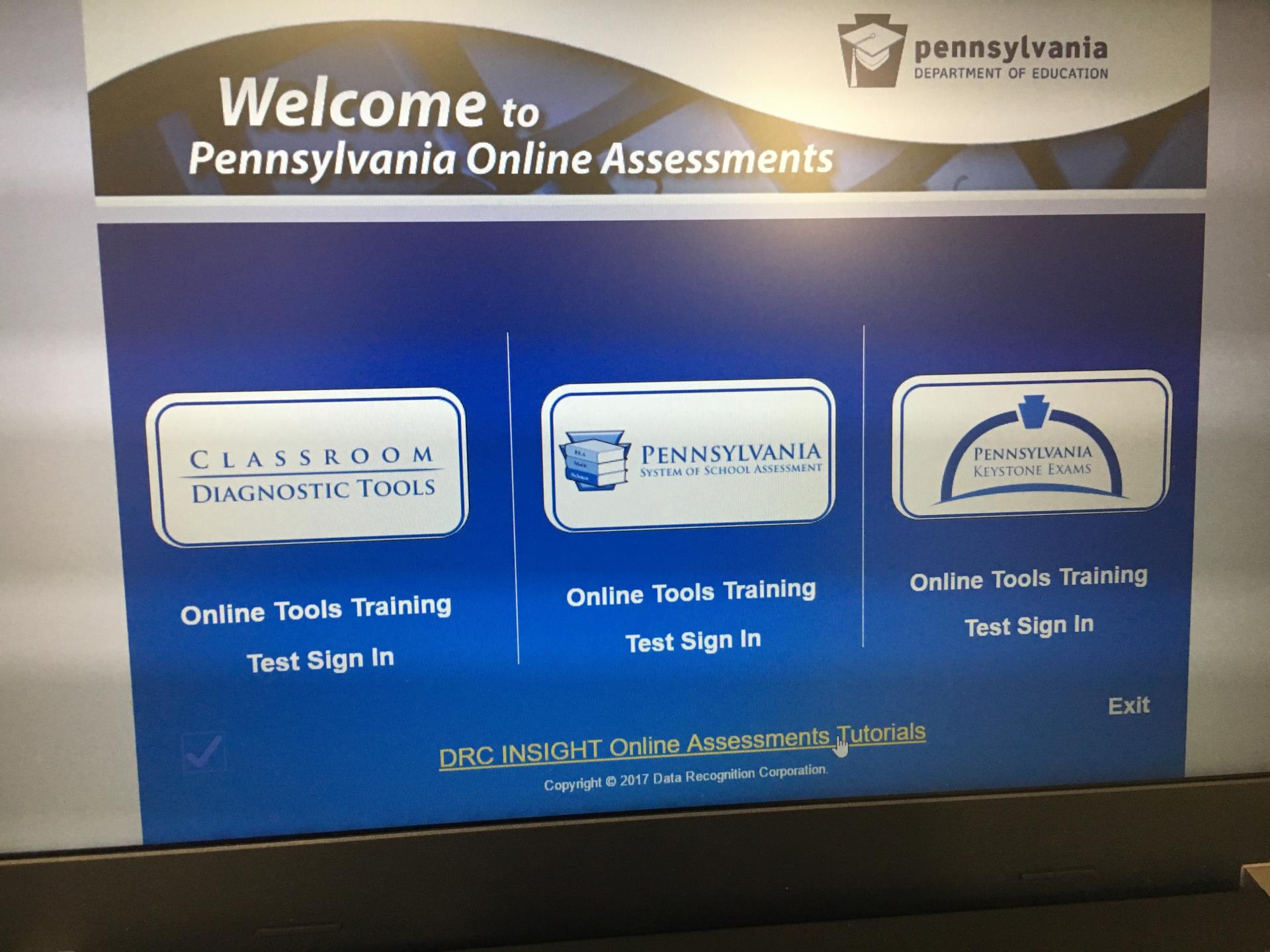DRC Test Process for Students
With the advent of 1:1 we have been asked to revisit the possibility of using students Laptops for DRC instead of the Chromebooks. The first time site is cumbersome, but it does appear to work without the administrative involvement that has been required in the past. Please follow the steps as seen below.
All student laptops were preloaded with the latest version of DRC available to us over the summer. It unfortunately isn’t the current version but students do seem to be able to update on their own (I tested with a student account)
- When launched you will need to assign the laptop to an Org Unit.
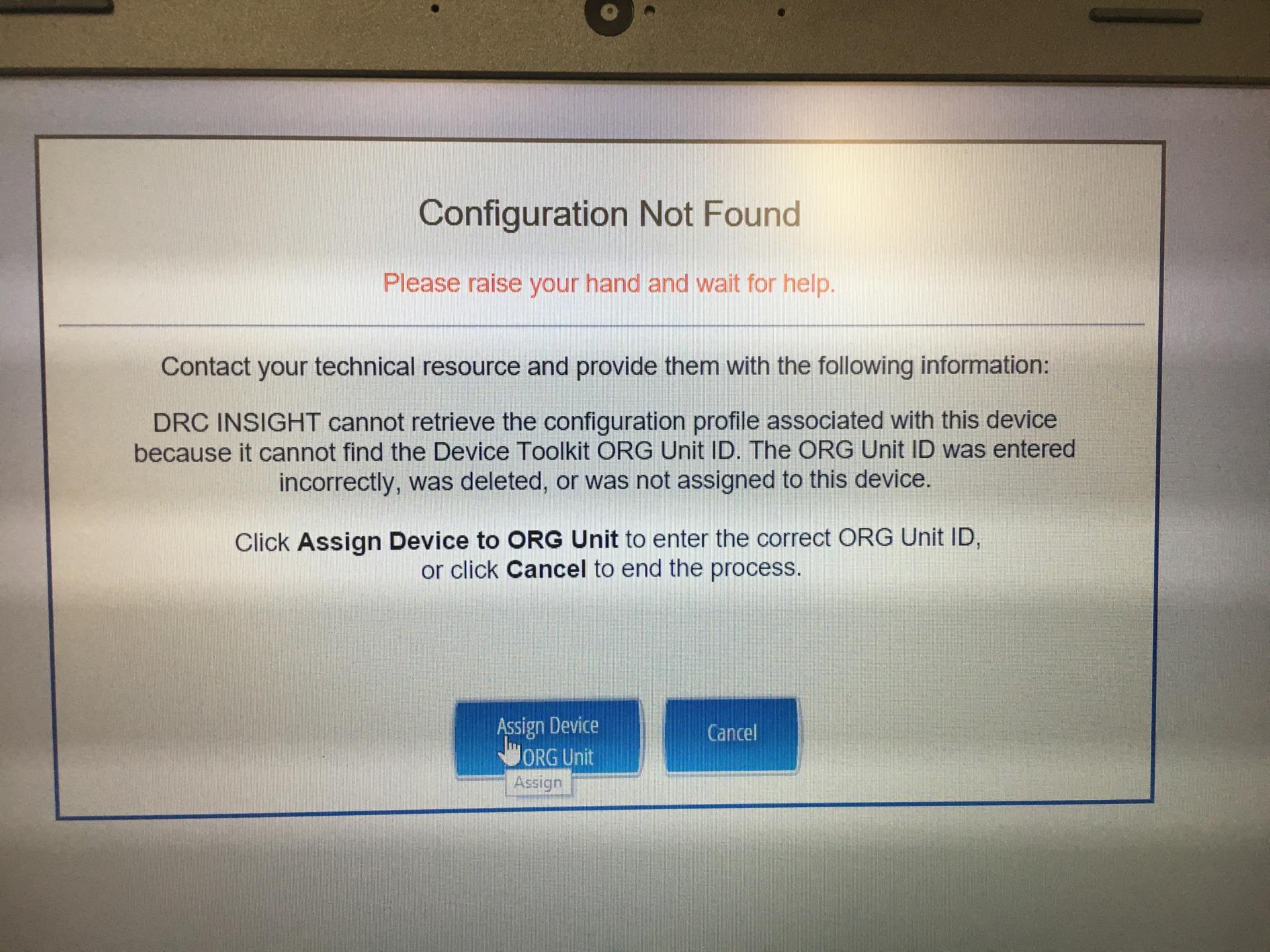
2. Enter the code of 1512047072 and click Add
3. Click Register to Register the Device
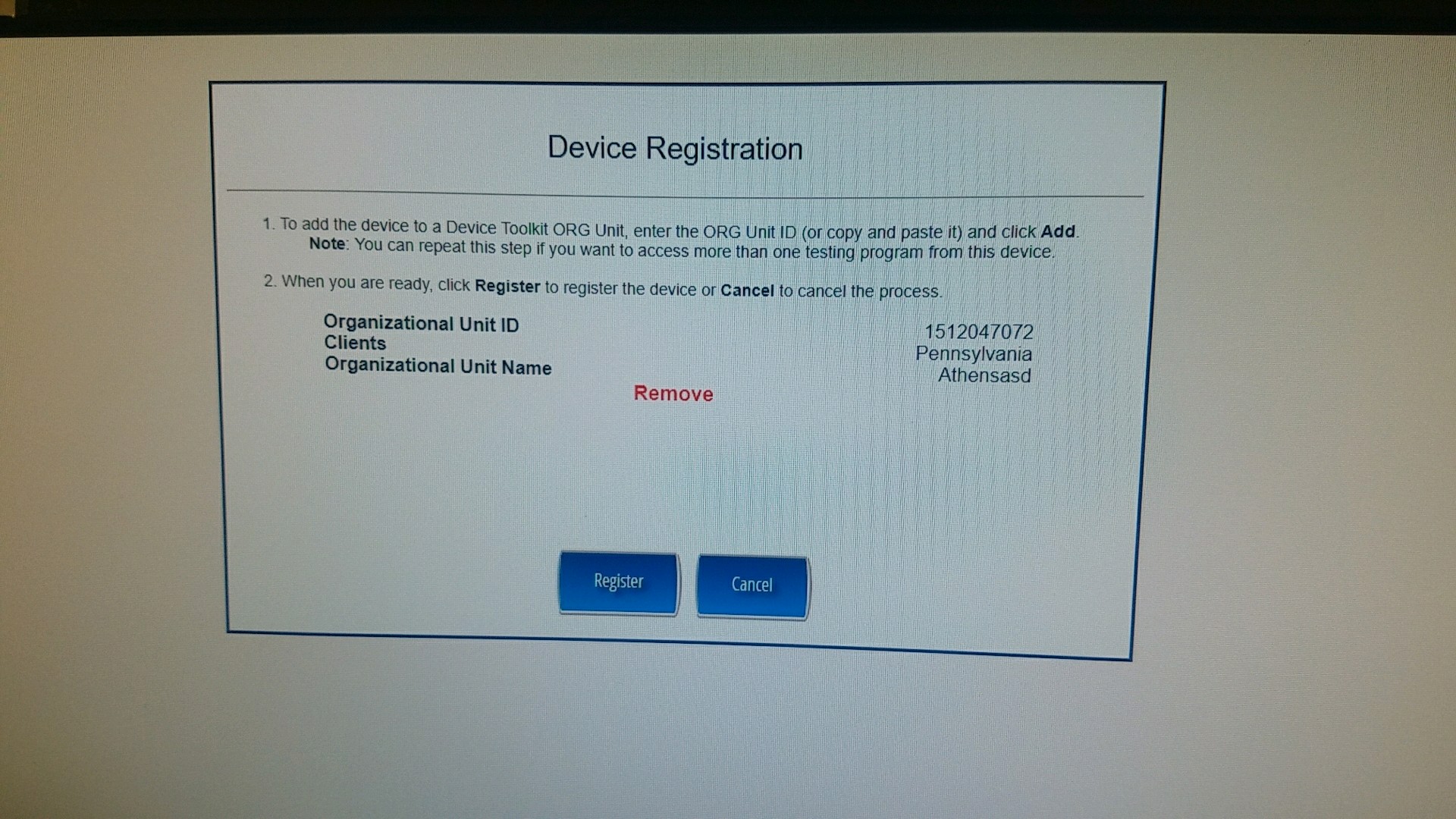
4. The screen below will appear. Click “Upgrade” to perform a local upgrade of the software.
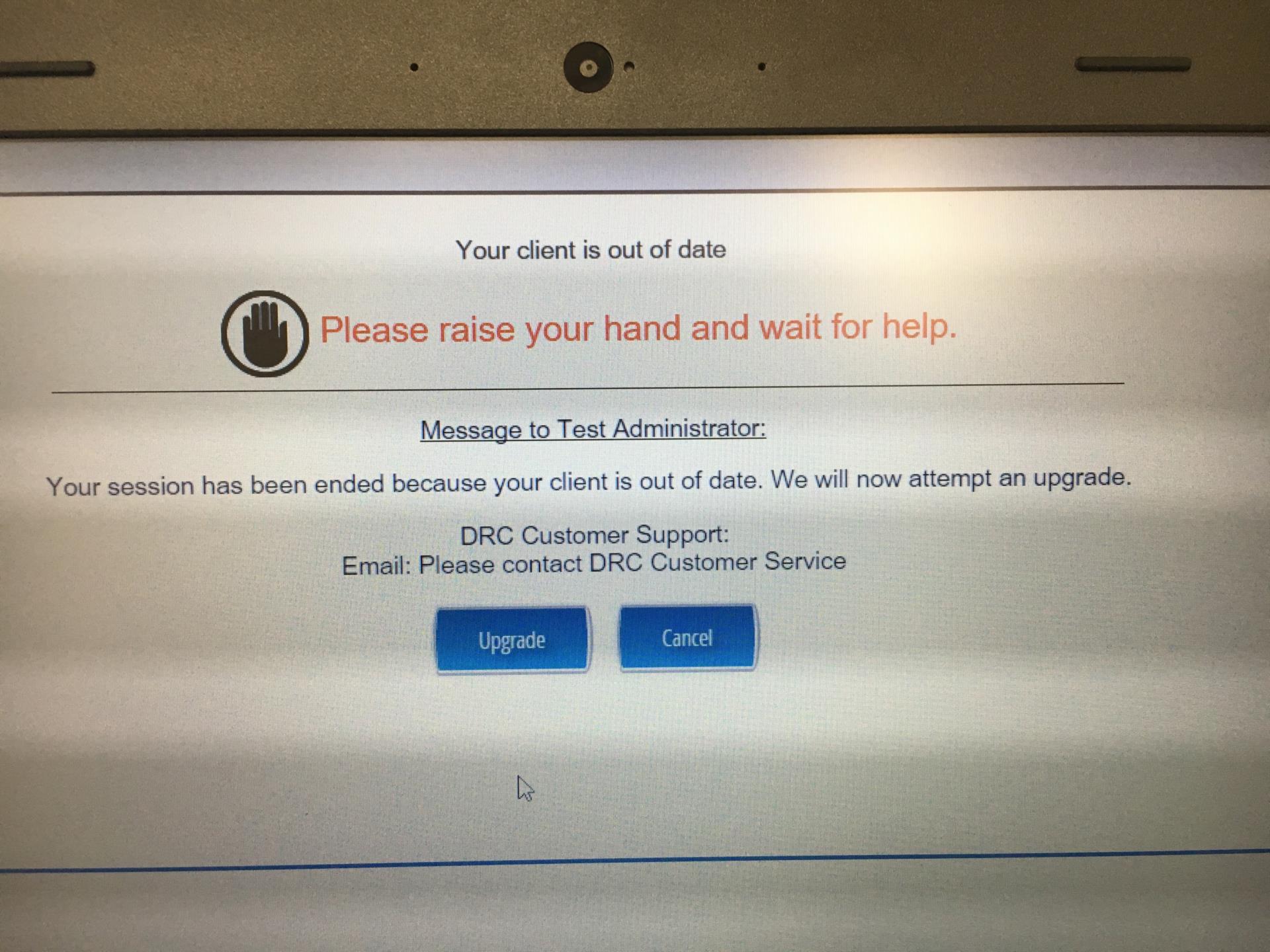
5. If successful the screen below will appear with green check boxes showing everything is working.
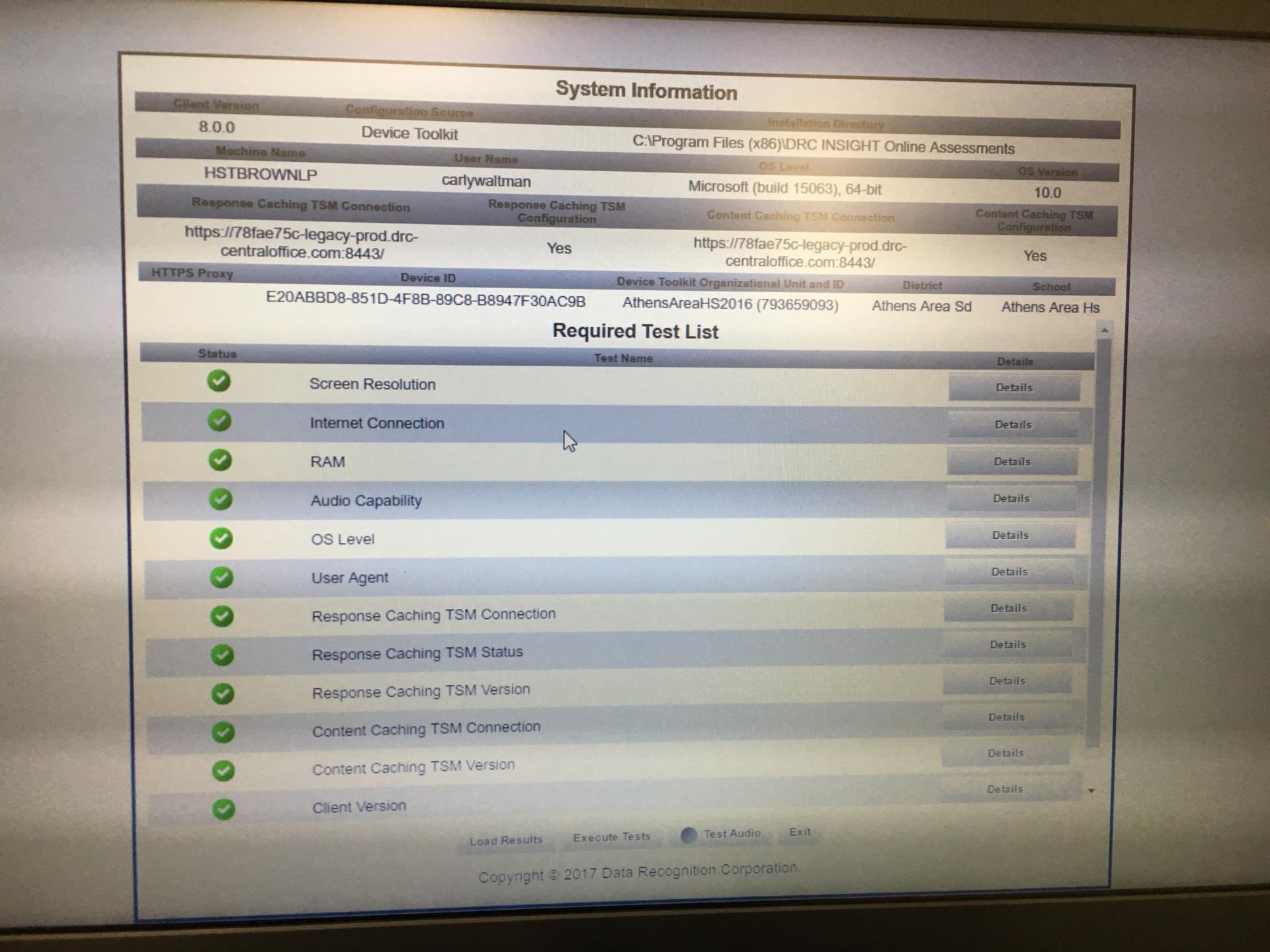
6. Click Exit on the screen above and the screen below will appear allowing Test Sign in.